User Interface
Contents
Basic Navigation
After Simple IoT is started, a web application is available on port :8118
(typically http://localhost:8118). After logging in
(default user/pass is admin/admin), you will be presented with a tree of
nodes.
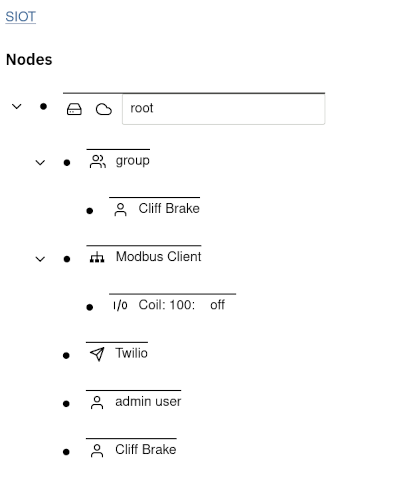
The Node is the base unit of configuration. Each node contains Points which
describe various attributes of a node. When you expand a node, the information
you see is a rendering of the point data in the node.
You can expand/collapse child nodes by clicking on the arrow
![]() to the left of a node.
to the left of a node.
You can expand/edit node details by clicking on the dot
![]() to the left of a node.
to the left of a node.
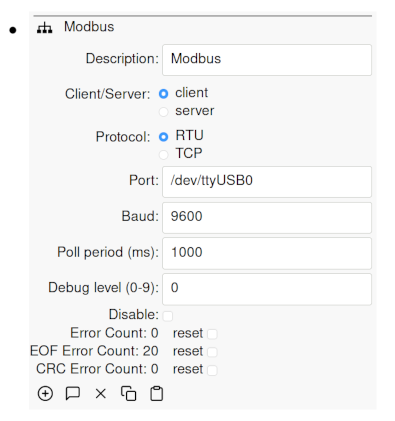
Adding nodes
Child nodes can be added to a node by clicking on the dot to expand the node, then clicking on the plus icon. A list of available nodes to add will then be displayed:
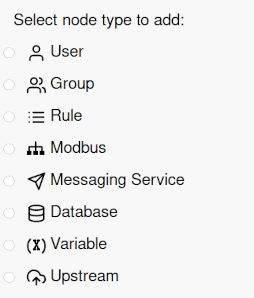
Some nodes are populated automatically if a new device is discovered, or a downstream device starts sending data.
Deleting, Moving, Mirroring, and Duplicating nodes
Simple IoT provides the ability to re-arrange and organize your node structure.
To delete a node, expand it, and then press the delete
![]() icon.
icon.
To move or copy a node, expand it and press the copy
![]() icon. Then expand the destination node and
press the paste
icon. Then expand the destination node and
press the paste ![]() icon. You will then be
presented with the following options:
icon. You will then be
presented with the following options:
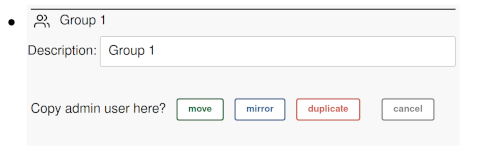
move- moves a node to new locationmirror- is useful if you want a user or device to be a member of multiple groups. If you change a node, all the mirror copies of the node update as well.duplicate- recursively duplicates the copied node plus all its descendants. This is useful for scenarios where you have a device or site configuration (perhaps a complex Modbus setup) that you want to duplicate at a new site.
Raw Node View
If a node is expanded, a raw node button is available that allows you to view the raw type and points for any node in the tree. It is useful at times during development and debugging to be able to view the raw points for a node.
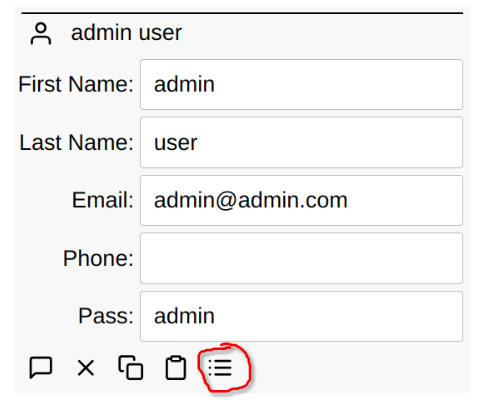
After the raw button is pressed, the type and points are displayed:
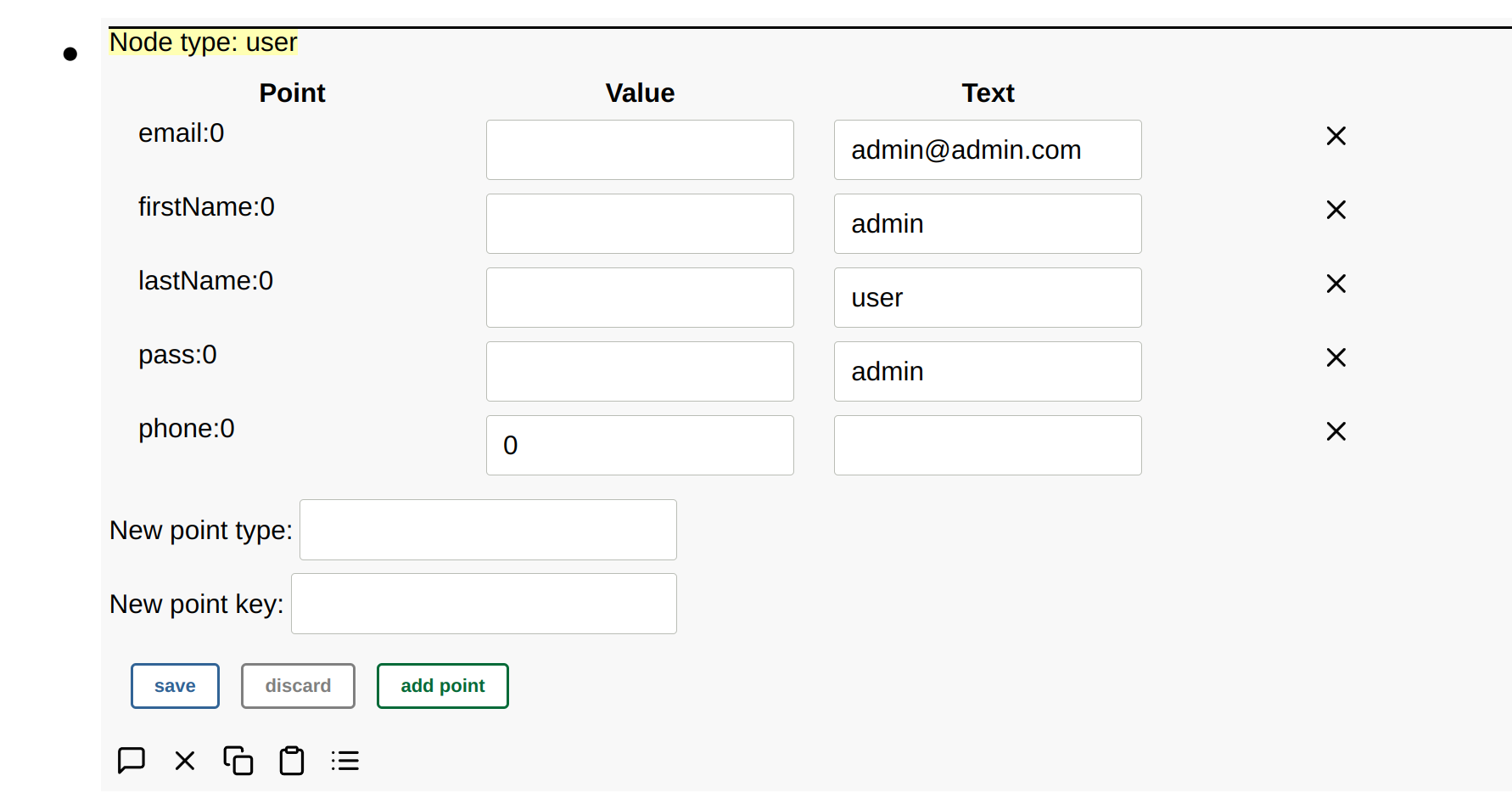
Unknown nodes will also be displayed as raw nodes.
Points can also be edited, added, or removed in raw mode.
A custom node type can also be added by specifying the node type when adding a node. This can be useful when developing new clients or external clients that run outside of the SImple IoT application.
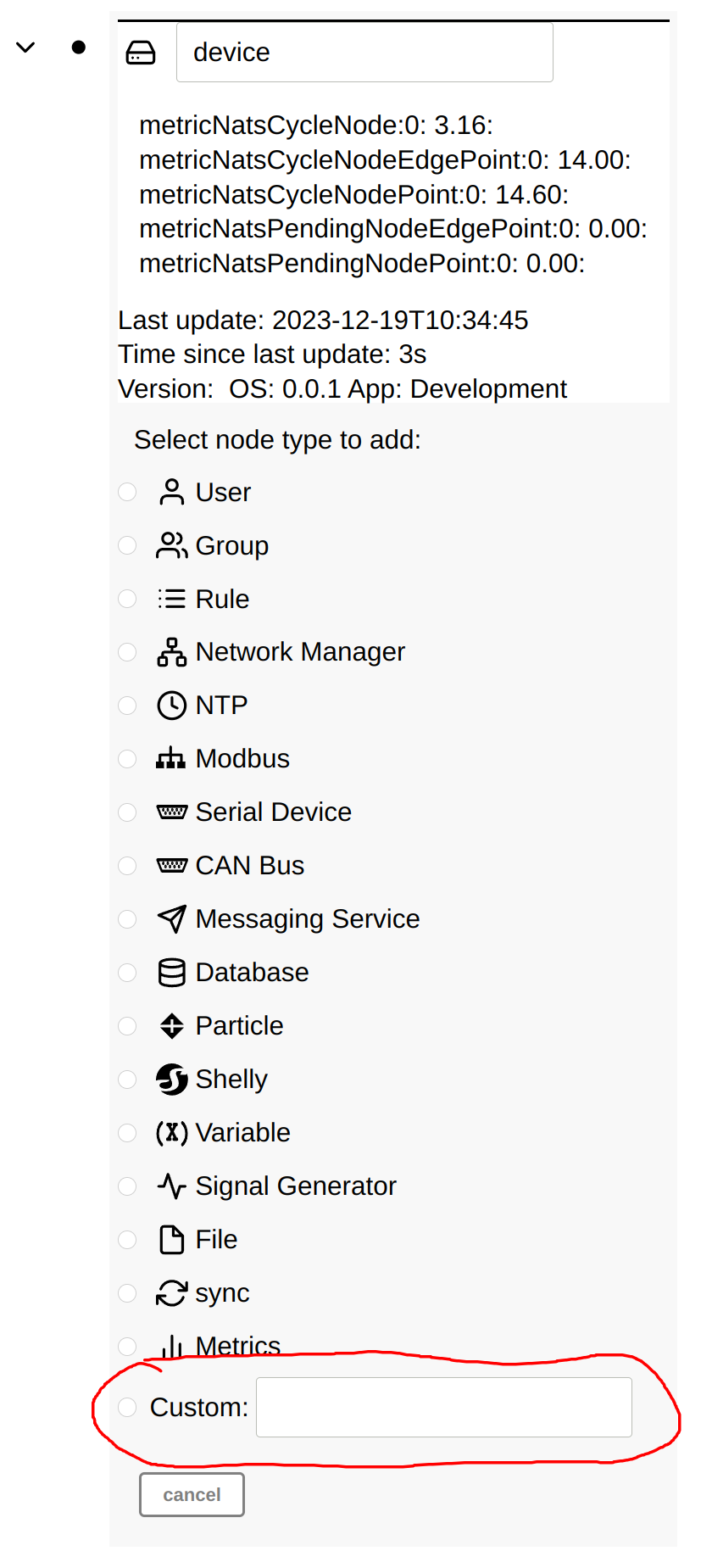
Graphing and advanced dashboards
If you need graphs and more advanced dashboards, consider coupling Simple IoT with Grafana. Someday we hope to have dashboard capabilities built in.
Custom UIs
See the frontend reference documentation.