Rules
Contents
The Simple IoT application has the ability to run rules - see the video below for a demo:
Rules are composed of one or more conditions and actions. All conditions must be true for the rule to be active.
Node point changes cause rules of any parent node in the tree to be run. This allows general rules to be written higher in the tree that are common for all device nodes (for instance device offline).
In the below configuration, a change in the SBC propagates up the node tree,
thus both the D5 on rule or the Device offline rule are eligible to be run.
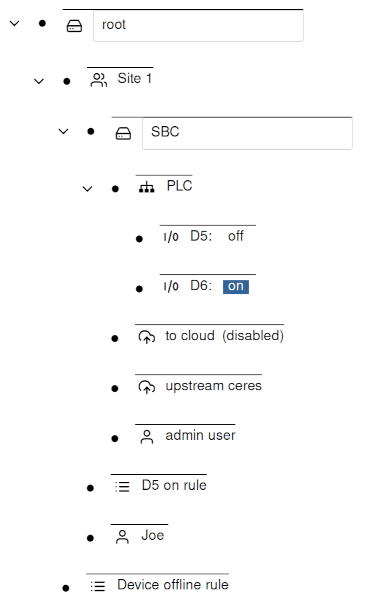
Node linking
Both conditions and actions can be linked to a node ID. If you copy a node, its ID is stored in a virtual clipboard and displayed at the top of the screen. You can then paste this node ID into the Node ID field in a condition or action.
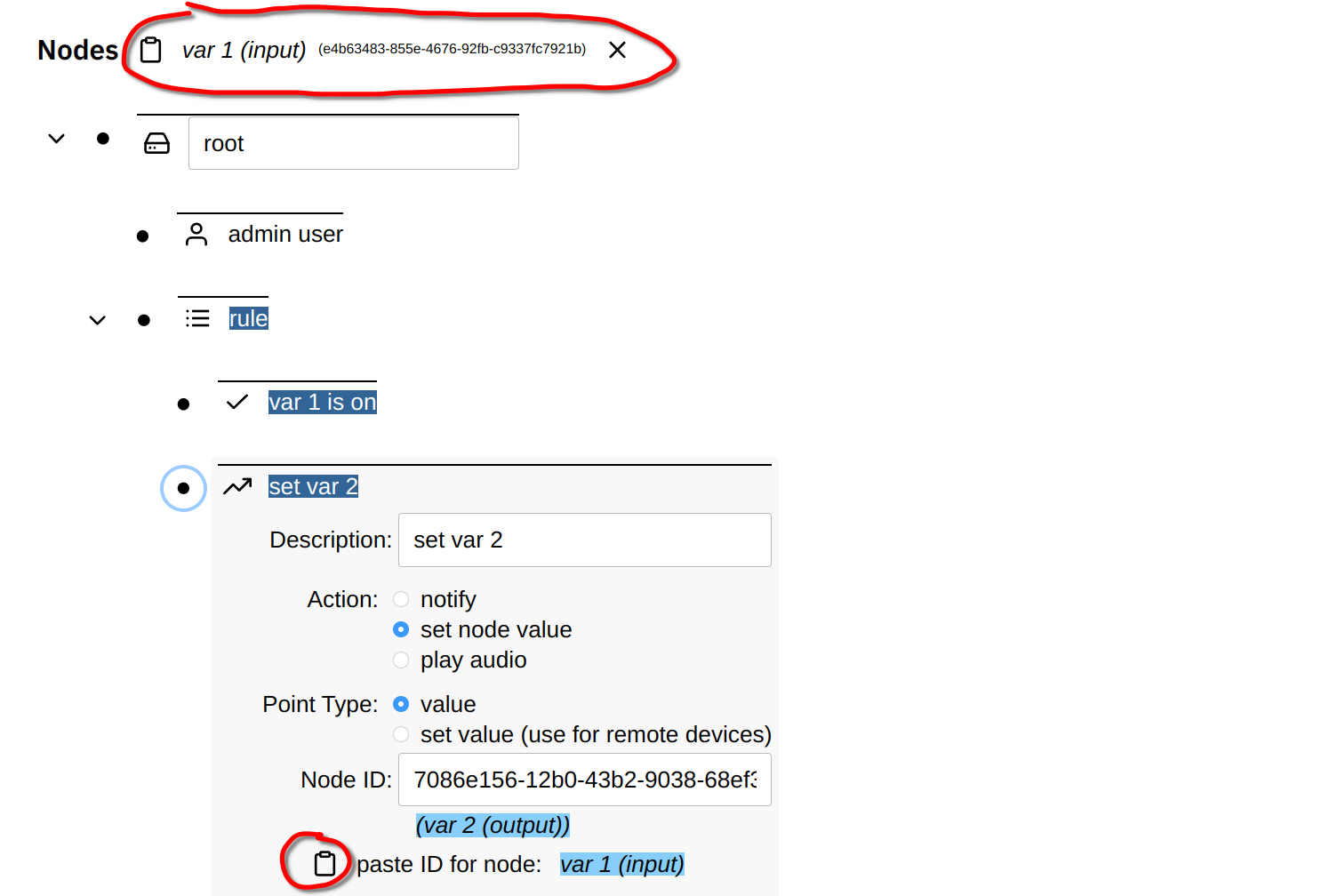
Conditions
Each condition may optionally specify a minimum active duration before the condition is considered met. This allows timing to be encoded in the rules.
Node state
A point value condition looks at the point value of a node to determine if a condition is met. Qualifiers that filter points the condition is interested in can set including:
- Node ID (if left blank, any node that is a descendant of the rule parent)
- Point type (“value” is probably the most common type)
- Point Key (used to index into point arrays and objects)
If the provided qualification is met, then the condition may check the point value/text fields for a number of conditions including:
- number:
>,<,=,!= - text:
=,!=,contains - boolean:
on,off
Schedule
Rule conditions can be driven by a schedule that is composed of:
- start/stop time
- weekdays
- dates
If no weekdays are selected, then all weekdays are included.
When the dates are used, then weekdays are disabled.
Conversely, when a weekday is enabled, dates are disabled.
As a time range can span two days, the start time is used to qualify weekdays and dates.
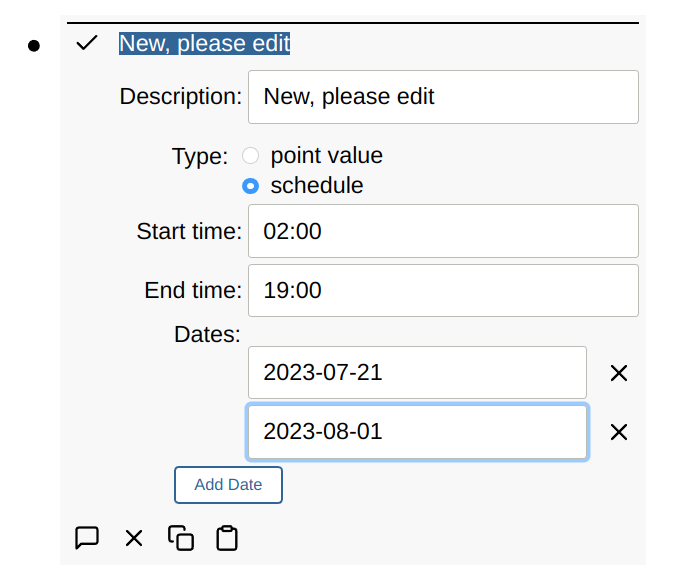
See also a video demo:
Actions
Every action has an optional repeat interval. This allows rate limiting of actions like notifications.
Notifications
Notifications are the simplest rule action and are sent out when:
- All conditions are met
- Time since last notification is greater than the notify action repeat interval.
Every time a notification is sent out by a rule, a point is created/updated in the rule with the following fields:
id: node of point that triggered the ruletype: “lastNotificationSent”time: time the notification was sent
Before sending a notification we scan the points of the rule looking for when the last notification was sent to decide if its time to send it.
Set node point
Rules can also set points in other nodes. For simplicity, the node ID must be currently specified along with point parameters and a number/bool/text value.
Typically a rule action is only used to set one value. In the case of on/off actions, one rule is used to turn a value on, and another rule is used to turn the same value off. This allows for hysteresis and more complex logic than in one rule handled both the on and off states. This also allows the rules logic to be stateful. If you don’t need hysteresis or complex state, the rule “inactive action” can be used, which allows the rule to take action when it goes both active and inactive.
Disable Rule/Condition/Action
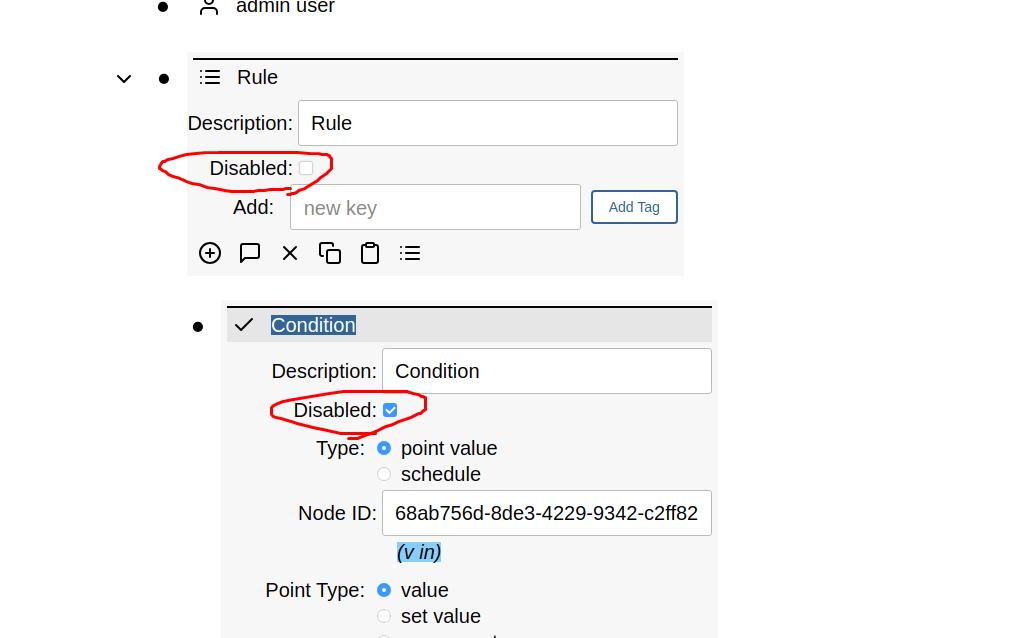
Disable Rule
A rule can be disabled. If the rule is disabled while active, then the rule inactive actions are run so that things get cleaned up if necessary and the actions are not left active.
Disable Condition
If there are no conditions, or all conditions are disabled, the rule is inactive. Otherwise, disabled conditions are simply ignored. For example, if there is a disabled condition and a non-disabled active condition, the rule is active.
Disable Action
A disabled action is not run.