CAN Bus Client
The CAN client allows loading a standard CAN database file, receiving CAN data, and translating the CAN data into points via the database.
Usage
The CAN client can be used as part of the SimpleIoT library or through the web UI. The first step in either case is to create a CAN database in .kbc format.
Create the CAN Database
Create a file in the folder with the Go code named “test.kcd” containing the following:
<NetworkDefinition xmlns:xsi="http://www.w3.org/2001/XMLSchema-instance" xmlns="http://kayak.2codeornot2code.org/1.0" xsi:schemaLocation="Definition.xsd">
<Document name="Some Document Name">some text</Document>
<Bus name="sampledatabase">
<Message id="0x123" name="HelloWorld" length="8">
<Notes></Notes>
<Signal name="Hello" offset="0" length="8"/>
<Signal name="World" offset="8" length="8"/>
</Message>
<Message id="0x12345678" name="Food" length="8" format="extended">
<Notes></Notes>
<Signal name="State" offset="0" length="32"/>
<Signal name="Type" offset="32" length="32"/>
</Message>
</Bus>
</NetworkDefinition>
You can create any CAN database you want by crafting it in Kvaser’s free DBC
editor and then using the canmatrix tool to convert it to KCD format. Note
that canmatrix does not support all features of the DBC and KCD formats.
Next, setup the virtual SocketCan interface.
Setup Virtual CAN Interface
Run this in the command line. Reference
sudo modprobe vcan
sudo ip link add dev vcan0 type vcan
sudo ip link set up vcan0
Option #1 - Use In Web UI
Follow the instructions to install SimpleIoT, run it, and navigate to the web UI.
Expand the root node and click the + symbol to add a sub node. Select “CAN Bus” and click “add”.
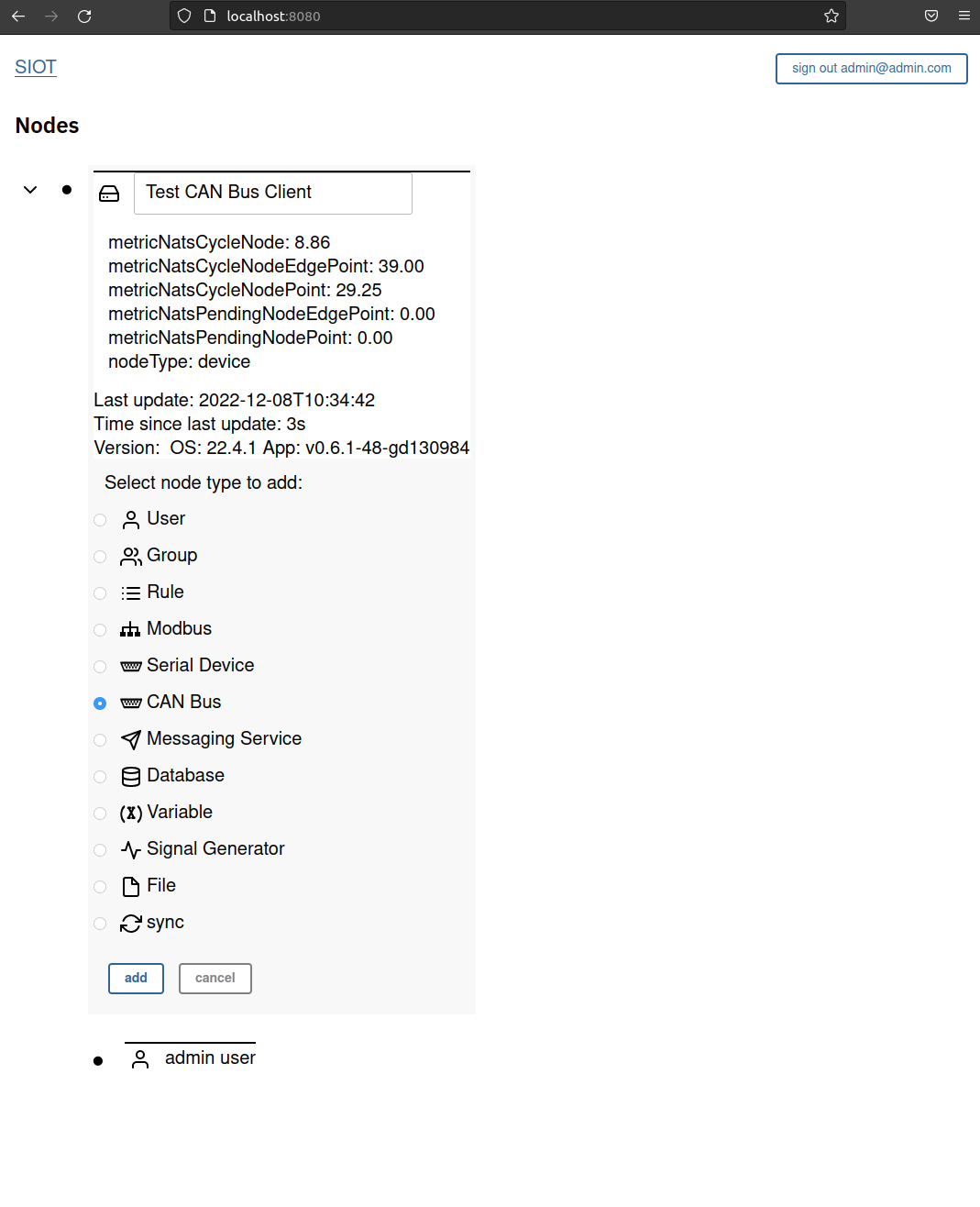
Configure the CAN Bus node with a File subnode and upload the .kcd
file you created.
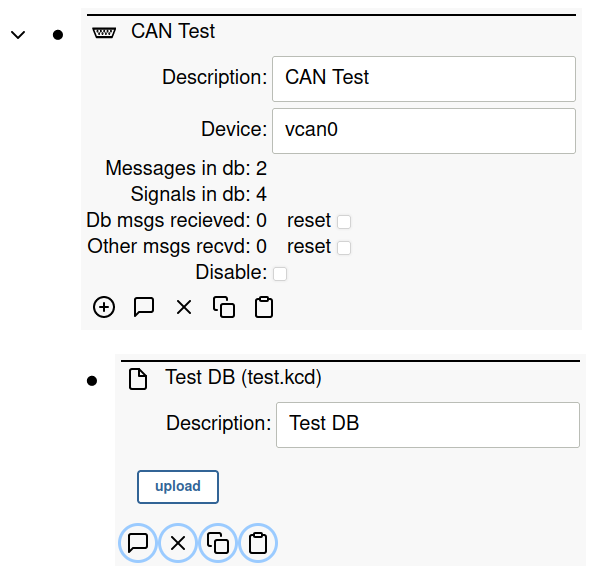
Once the file has been uploaded, you should see the following stats in the CAN bus node:
Messages in db: 2 Signals in db: 4
Test with Messages
In a separate terminal:
cansend vcan0 123#R{8}
cansend vcan0 12345678#DEADBEEF
Ensure that there are no errors logged in the terminal by the application.
In the Web UI you should see the "Db msgs received" field increase to 2.
Option #2 - Use As Library
Copy this code to a Go file on your Linux machine in a folder by itself.
package main
import (
"log"
"github.com/nats-io/nats.go"
"github.com/simpleiot/simpleiot/client"
"github.com/simpleiot/simpleiot/data"
"github.com/simpleiot/simpleiot/server"
)
// exNode is decoded data from the client node
type exNode struct {
ID string `node:"id"`
Parent string `node:"parent"`
Description string `point:"description"`
Port int `point:"port"`
Role string `edgepoint:"role"`
}
// exNodeClient contains the logic for this client
type exNodeClient struct {
nc *nats.Conn
config client.SerialDev
stop chan struct{}
stopped chan struct{}
newPoints chan client.NewPoints
newEdgePoints chan client.NewPoints
chGetConfig chan chan client.SerialDev
}
// newExNodeClient is passed to the NewManager() function call -- when
// a new node is detected, the Manager will call this function to construct
// a new client.
func newExNodeClient(nc *nats.Conn, config client.SerialDev) client.Client {
return &exNodeClient{
nc: nc,
config: config,
stop: make(chan struct{}),
newPoints: make(chan client.NewPoints),
newEdgePoints: make(chan client.NewPoints),
}
}
// Start runs the main logic for this client and blocks until stopped
func (tnc *exNodeClient) Run() error {
for {
select {
case <-tnc.stop:
close(tnc.stopped)
return nil
case pts := <-tnc.newPoints:
err := data.MergePoints(pts.ID, pts.Points, &tnc.config)
if err != nil {
log.Println("error merging new points:", err)
}
log.Printf("New config: %+v\n", tnc.config)
case pts := <-tnc.newEdgePoints:
err := data.MergeEdgePoints(pts.ID, pts.Parent, pts.Points, &tnc.config)
if err != nil {
log.Println("error merging new points:", err)
}
case ch := <-tnc.chGetConfig:
ch <- tnc.config
}
}
}
// Stop sends a signal to the Run function to exit
func (tnc *exNodeClient) Stop(err error) {
close(tnc.stop)
}
// Points is called by the Manager when new points for this
// node are received.
func (tnc *exNodeClient) Points(id string, points []data.Point) {
tnc.newPoints <- client.NewPoints{id, "", points}
}
// EdgePoints is called by the Manager when new edge points for this
// node are received.
func (tnc *exNodeClient) EdgePoints(id, parent string, points []data.Point) {
tnc.newEdgePoints <- client.NewPoints{id, parent, points}
}
func main() {
nc, root, stop, err := server.TestServer()
if err != nil {
log.Println("Error starting test server:", err)
}
defer stop()
canBusTest := client.CanBus{
ID: "ID-canBus",
Parent: root.ID,
Description: "vcan0",
Device: "vcan0",
}
err = client.SendNodeType(nc, canBusTest, "test")
if err != nil {
log.Println("Error sending CAN node:", err)
}
// Create a new manager for nodes of type "testNode". The manager looks for new nodes under the
// root and if it finds any, it instantiates a new client, and sends point updates to it
m := client.NewManager(nc, newExNodeClient)
m.Start()
// Now any updates to the node will trigger Points/EdgePoints callbacks in the above client
}
Run the following commands:
go mod init example.com/mgo run <file>.go- Run the
go getcommands suggested bygo run go mod tidygo run <file>.go
Run it!
go run <file.go>
Follow instructions from the “Test with Messages” section above.
Future Work
- Scale and translate messages based on scale and offset parameters in database
- Auto connect to CAN bus in case it is brought up after SIOT client is started
- Attempt to bring up CAN bus within client, handle case where it is already up
- Support multiple CAN database files per node (be selective in which internal db is updated when a name or data point is received in the client)
- Support sending messages (concept of nodes and send/receive pulled from databases??)
- Support
.dbcfile format in addition to.kcd - Add the concept of a device to the CAN message points